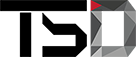POS System Buyers Guide
Choose the Right Point of Sale System for Your Business
7 essential steps to choosing the right POS System
1. Define the needs of your business
In this section we help you identify all the features, functions, and services that you use to run your business – the important stuff like your checkout process, inventory, and customer relationship management.
2. Take note of the required hardware
Here’s where we work out what you need to make your POS work. Some systems require you to buy hardware, others operate on your existing equipment, others still only need an iPad or laptop. Which will be right for you?
3. Set a budget
The costs of POS systems vary, depending on the size of your business (number of stores, customers, products, registers, etc.) and the capabilities you require. Generally speaking, for traditional desktop-based software, a single-user software license comes with a price tag ranging from $1,200 to $2,500.
4. Audit and compare POS systems
Do your research on the POS solutions out there. This is the section where you need to get some industry feedback and learn about the experiences of other similar retailers. If this was a game show this is the bit where you phone a friend and ask the audience.
5. See the POS in action
You know what POS systems are all about on paper, now it’s time to see them in action. The easiest way to do this is to request for local references from the POS vendors that you’re considering. Reach out to these businesses and request to see how the POS works.
6. Get the set-up right
You’ve chosen a POS vendor and you already have all the necessary software and equipment in front of you. Now it’s time to get your new system up and running.Your set-up process will vary, depending on your POS solution as well as the size and requirements of your business.
7. Make the most of your POS system
Once you have your new POS system up and running, it’s time to find ways to make the most of it. Look into apps, add-ons, or hardware that can enhance your POS and make your life easier. It’s a good idea to start seeing your vendor as more than just a service provider.
7 essential steps to choosing the right POS System
1. Define the needs of your business
In this section we help you identify all the features, functions, and services that you use to run your business – the important stuff like your checkout process, inventory, and customer relationship management.
2. Take note of the required hardware
Here’s where we work out what you need to make your POS work. Some systems require you to buy hardware, others operate on your existing equipment, others still only need an iPad or laptop. Which will be right for you?
3. Set a budget
The costs of POS systems vary, depending on the size of your business (number of stores, customers, products, registers, etc.) and the capabilities you require. Generally speaking, for traditional desktop-based software, a single-user software license comes with a price tag ranging from $1,200 to $2,500.
4. Audit and compare POS systems
Do your research on the POS solutions out there. This is the section where you need to get some industry feedback and learn about the experiences of other similar retailers. If this was a game show this is the bit where you phone a friend and ask the audience.
5. See the POS in action
You know what POS systems are all about on paper, now it’s time to see them in action. The easiest way to do this is to request for local references from the POS vendors that you’re considering. Reach out to these businesses and request to see how the POS works.
6. Get the set-up right
You’ve chosen a POS vendor and you already have all the necessary software and equipment in front of you. Now it’s time to get your new system up and running.Your set-up process will vary, depending on your POS solution as well as the size and requirements of your business.
7. Make the most of your POS system
Once you have your new POS system up and running, it’s time to find ways to make the most of it. Look into apps, add-ons, or hardware that can enhance your POS and make your life easier. It’s a good idea to start seeing your vendor as more than just a service provider.